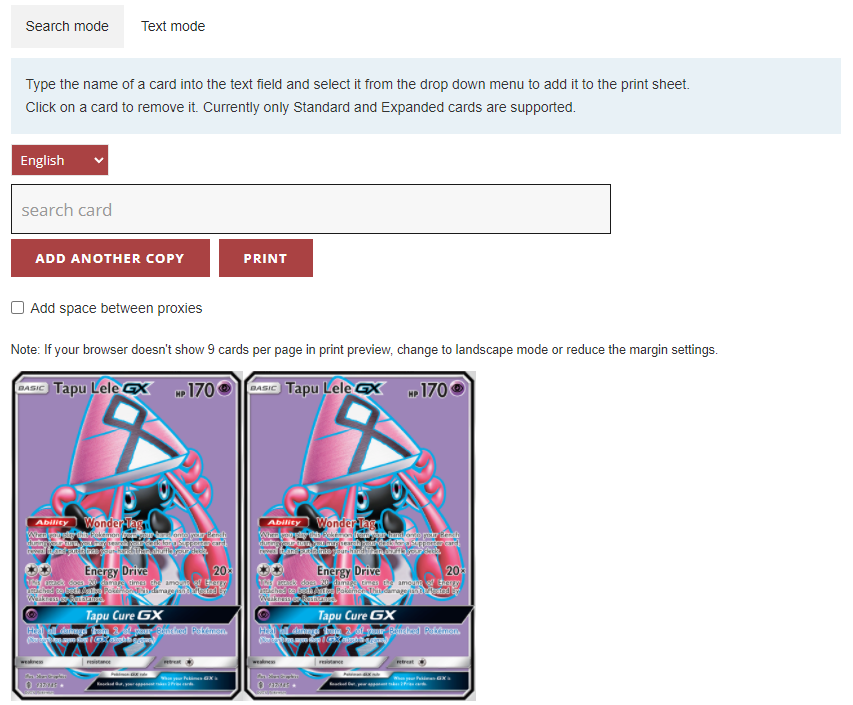Proxies
What They Are and How to Use Them
What are proxy cards?
Proxy Cards or Proxies are printed or handmade placeholders for real cards created for testing purposes. Proxy cards are not legal for play in any sanctioned tournament† but are often used in small testing groups to give players the opportunity to test a card without having that card in their collection. Using proxy cards can save both time and money as players who test a lot will often try a number of ideas before settling on a deck list to take to a competitive event. Using proxy cards means not waiting on the mail to receive a card just to test with it. What’s more, players can use proxies to begin testing new cards before they officially release!
Proxy cards should not be confused with Counterfeit Cards. Although both are fake cards in the sense that neither is an authentic card, the goal of a proxy card is not to fool someone into believing it is authentic, but to be a temporary stand-in for a real card. The moment someone tries to pass a proxy card off as real—or the moment anything of value (like cards or money) is requested in exchange for a proxy card, it becomes a counterfeit. You can learn more about spotting counterfeit cards in the article titled Identifying Fake Pokémon Cards.
A proxy at work!
This picture of Gardevoir ex is an example of a fan-created proxy image used for testing. This proxy image and many others were created so that the rest of the Pokémon community and I could test the Scarlet & Violet expansion before it officially released.
Proxies like these use fan translations of cards provided by sites like PokéBeach, so the names of attacks, abilities, Trainer cards, and Special Energy cards will often differ a bit from the official translations.
How do I Use Proxy Cards?
Getting proxy cards ready for use may seem a bit tricky if you’re new to the process, but once you’ve got the hang of it, you’ll find it pretty easy! First, you’ll need to get your printout of proxied cards—which you can do with either the Limitless or the PowerPoint methods described below—then cut out each of the cards from the page. Finally, place a filler card in a deck sleeve, then slide your printed out proxy over top of the filler card. Players will often use basic energy cards for this purpose because they are cheap and plentiful.
The Limitless Method
Limitless TCG is one of the greatest resources available to players of the Pokémon Trading Card Game. On their website, players can use the Proxy Printer Tool as a quick and easy way to print proxies for already-released cards from the Standard and Expanded formats.
Type in name of the card you need to proxy in the tool’s search box, then click the card when it appears in the results to add the first copy. If you need more than one copy of a proxy, simply click the “Add Another Copy” option. To remove a card from your proxies, click on that card.
When you’re done adding in each of the cards you need to create a proxy for, click “Print” and cut your proxies out!
Cards from upcoming sets are occasionally missing from Limitless TCG’s proxy database, especially if you start testing for an upcoming set early. Even when the card is present, it is only available in Japanese. For situations like these, the PowerPoint method combined with fan-created proxy images is often the best option.
The PowerPoint Method
By making use of the Slide Master feature in PowerPoint, you can create quick and easy proxies in PowerPoint. You can download a ready-to-use pptx file here and use it to help you create your proxies.
For each set release, proxy images for key cards will become available on that set’s “Selected Proxies” page here on justinbasil.com.
Once you have downloaded the images you need for your proxies, click on an individual slot on the PowerPoint slide (without clicking on the image icon in the center of the slot) and copy and paste the image for the proxy you need into it. If you’ve done it correctly, the image will resize itself to fit into the slot exactly.
For each additional proxy you need, click on the next proxy slot and paste into it. If you need more than nine proxies, click the “New Slide” dropdown and choose “Proxies”.
The proxies option will appear only in the Proxies Template.pptx file that you can download at the link above.
To remove an image from the proxies, click the image and hit the Delete key on your keyboard.
When you’re done adding in each of the cards you need to create a proxy for, simply print straight from File > Print and cut your proxies out!
†Judge-issued proxies are an exception here. A judge may issue a proxy during a tournament to replace a card that has been damaged over the course of the tournament. Generally, these are basic Energy cards with critical information written on them. The damaged card must also be on hand to be used as a reference. See section 5.2.4 in the official Play! Pokémon Tournament Rules Handbook.